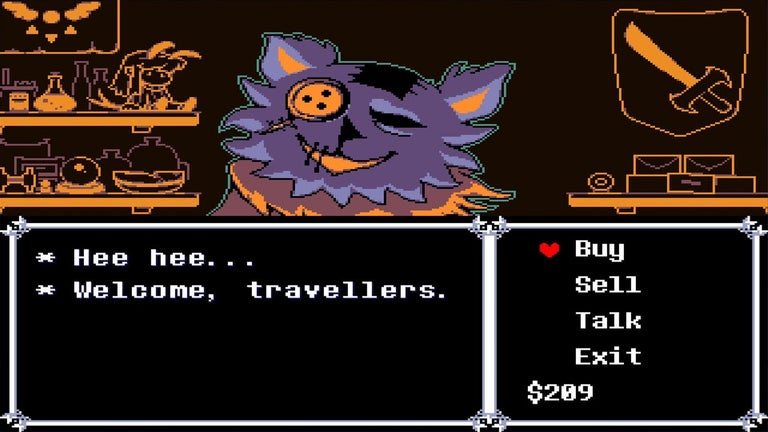DigiUnity - Screen Recorder for Google Chrome
DigiUnity - Screen Recorder is the easiest screen recorder for Google Chrome. Create videos of your screens, your camera, or both. It's very easy to open with the help of keyboard shortcuts. Below are the following shortcuts which you can use.
Alt/Option + O = Open/Detect the extension,
Alt/Option + S = Start/Pause/Resume,
Alt/Option + D = Upload Recording
You can share your video recordings outside of the company, so you can reach more audiences like your customers and partners.
Open the app and follow the instructions to create a video. You can choose the recording mode: camera or screen. To start, use the shortcut Start Recording . The other two shortcuts: Pause and Resume are available when the recording is paused. The videos can be uploaded to YouTube, YouTube URL or Google Drive.
It's very easy to open the recording with help of the keyboard shortcut.